Recently, the world's No. 1 search engine Google launched the most versatile online tool: Google Alerts - to send custom alerts, and monitor the interesting content you preferred on the web. You just need to create an alert for any of your desired content and you will get an email notification from Google about any recent changes or new results appeared for your search term. Get Notifications When Google Index Your Blog Posts Google helps to keep you updated regularly around the selective term you want to get updated with. It's important to know the time of indexation of your recent blog posts and Google Alert is the best option for that. Learn more about this modern Google Alerts service by the Google and get alerted on your inbox when Google index your recently published article.
How to setup Google Alerts Tool to get Email Alert When Google Indexed Your Recent Blog Post
1. Open Google Alerts website: https://www.google.com/alerts
2. You will see the option for ➤Monitor the web for interesting new content⧪. Put following code for your website: site:yourdomain.com
3. You will see 'Show Options' near to the 'CREATE ALERT' button. Open it and change all as shown below; [You can change it as per your requirements]
4. Now click on 'CREAT ALERT'
5. Done!
As soon as your site is get indexed by Google, you will receive the notification via email.
Tags:
Tags:
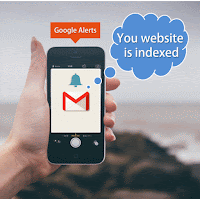

Great sharing and pic...
ReplyDeleteThank You for your good word. Keep vising us for latest updates.
DeleteThank You for your good word. Keep vising us for latest updates.
ReplyDeleteThank You for your good word. Keep vising us for latest updates.
ReplyDeleteThank You for your good word. Keep vising us for latest updates.
ReplyDelete