1. At first go to the this (http://ctrlq.org/blogger/ ) site to create / enable XML Google map site.
2. After site loaded fully you will get a page which provide you to create sitemap as like as below.
3. Give your blog URL on blank box, then click on Generate Sitemap.
Copy all this code,
5. Then,Login to your blogger account Then click Setting-> Search preference ->Custom robot.txt.
Then paste your coppied code, to the custom robot.txt blank page like below.
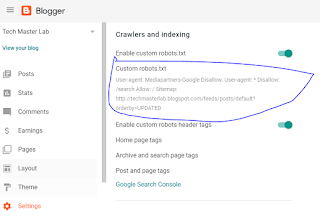
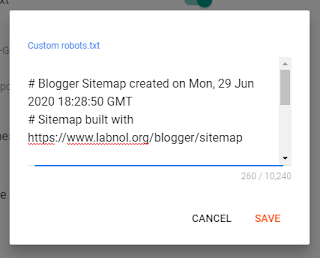
Then click save.That's all done.
2. After site loaded fully you will get a page which provide you to create sitemap as like as below.
3. Give your blog URL on blank box, then click on Generate Sitemap.
4. After clicking Generate Sitemap Button you will get some html code like below.
Copy all this code,
5. Then,Login to your blogger account Then click Setting-> Search preference ->Custom robot.txt.
Then paste your coppied code, to the custom robot.txt blank page like below.
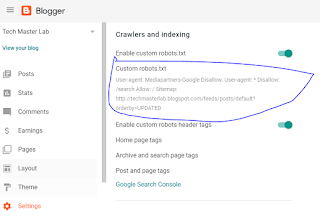
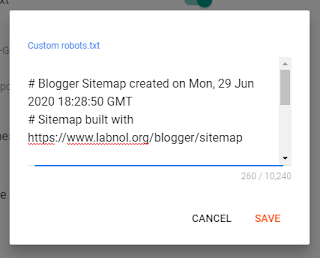
Then click save.That's all done.



Good Post. Best Luck.
ReplyDeleteThank You for your valuable comment. Keep visiting us for latest updates.
DeleteThis comment has been removed by a blog administrator.
ReplyDeleteThis comment has been removed by a blog administrator.
ReplyDeleteThis comment has been removed by a blog administrator.
ReplyDeleteThis comment has been removed by a blog administrator.
ReplyDeleteMany of the writing systems that are being sold are based on speed writing. But what is speed writing? How do you use it? What are the advantages and disadvantages? This article gives you an introduction to speed writing and discusses some of the good and bad. https://globalscience.ru/news/intznat/8890-kak-pravilno-podgotovitsya-k-ekzamenu.html
ReplyDelete