"Powered by Blogger" sentence showed on Attribution Gadget in Blogger. If you have tried to remove thin then you may of noticed this gadget is locked into your blog. You can remove it by following various methods.
I have a solution for you. Let's make solution for it:
1. At first, Log in to your Blogger Blog and click on "Theme" from your blogger "Dashboard".
Do you have the idea about "How To Back Up Blogger Templates".?
If your answer is no The,You can know by this link "How To Back Up Blogger Templates".
3. Then click on "Edit HTML"
4. Now, To open "Search Box" Press ctrl+f from your keyboard.
6. After finding that code , Copy and Paste the following code are given below Just before on that code(]]></b:skin>) you search to find.
#Attribution1 {display: none;}
7. Then click on "Save Template" .
Lets Visit the Blog & you will see "Powered by blogger" will not showing.
I wish "Powered By Blogger" line Now , will not show on your Blogger Blog .
Attention:
Sometimes, "Powered By Blogger" line will remain on Blogger Widget .
So,You should need to remove that widget also to remove that line.If, That widget is not possible to remove directly ,you need to modify some things .
Let's start ;
Again ,Follow the Working procedure 1 , 2 , 3 and 4 . Now Find the code given below :
Then, You have to replace 'true' to 'false' as like as given below code.
Let's start ;
Again ,Follow the Working procedure 1 , 2 , 3 and 4 . Now Find the code given below :
<b:widget id='attribute' locked='true' title='Attribute' type='HTML'>
Then, You have to replace 'true' to 'false' as like as given below code.
Then, Click on Save Template.
Then from Layout Option try to Remove the Attribute widget .Now, I wish you will be able to remove that Attribute widget
<b:widget id='attribute' locked='false' title='Attribute' type='HTML'>
Then from Layout Option try to Remove the Attribute widget .Now, I wish you will be able to remove that Attribute widget
Thereafter , "Powered By Blogger" line will not show on your Blogspot Blog .



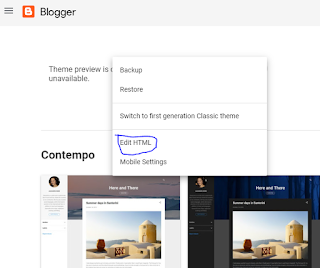



This comment has been removed by a blog administrator.
ReplyDeleteHappy to know that you like my article and writing style. Soon I'll publish new informative article. It will be very glad to me if I get permanent readers like you. Thanks for your valuable comment.
DeleteThis comment has been removed by a blog administrator.
ReplyDeleteThank You for your valuable comment. Keep visiting us for latest updates.
Delete
ReplyDeleteI must admit I have popped in a read a good number of your blogs but I have no idea how to post a response over there, so I'll tell you now how good you are at describing the stuff your at - I must admit I find it insightful to read your blogging. Keep the good work, please visit our website for more free piugins
Thank You for your valuable comment. Keep visiting us for latest updates. I akready visited your blog. Its nice.
DeleteThis comment has been removed by a blog administrator.
ReplyDeleteThanks for your nice & valuable comment. Thank you for visiting my site. Keep visiting us for latest updates.
DeleteThanks for your nice & valuable comment. Your Dite & collection of templates are really awesome. Thank you for visiting my site. Keep visiting for latest updates.
ReplyDeleteHi,
ReplyDeleteNice Post , you always write good article...
A Blog about Blogger Tools, Blogger Widgets, SEO, Make Money Online, CSS and HTML Tools etc. Learn Blogger, and
(Make Money Online :) ►http://www.mybloggertools.com/
Thanks for your co-operation & valuable comment. Thank you for visiting my site. Keep visiting us for latest updates. Your blog aslo very helpful for blogger.
DeleteThis comment has been removed by a blog administrator.
ReplyDeleteThank You for your valuable comment.
DeleteYour site & collection of templates are really awesome. Thank you for visiting my site. Keep visiting for latest updates.
ReplyDeletePondering what web layouts are? All things considered, to place it in basic terms, web layouts are semi-completed, pre composed pages that can be utilized to make and host sites in less time. templates
ReplyDeleteThank You for your valuable comment. Keep visiting us for latest updates.
DeleteThank You for your valuable comment. Keep visiting us for latest updates. Your site is very nice.
ReplyDeletehi...
ReplyDeleteNice Article All In This Blog Such Help Full For Me Because Am new Blogger..
Thanxxxx
I am really happy to know that I can write something important and necessary for new blogger. Thank You for your valuable comment. Keep visiting us for latest updates. I''l write so much informatie post for new blogger.
DeleteThis comment has been removed by a blog administrator.
ReplyDeleteThis comment has been removed by a blog administrator.
ReplyDeleteThis comment has been removed by a blog administrator.
ReplyDelete